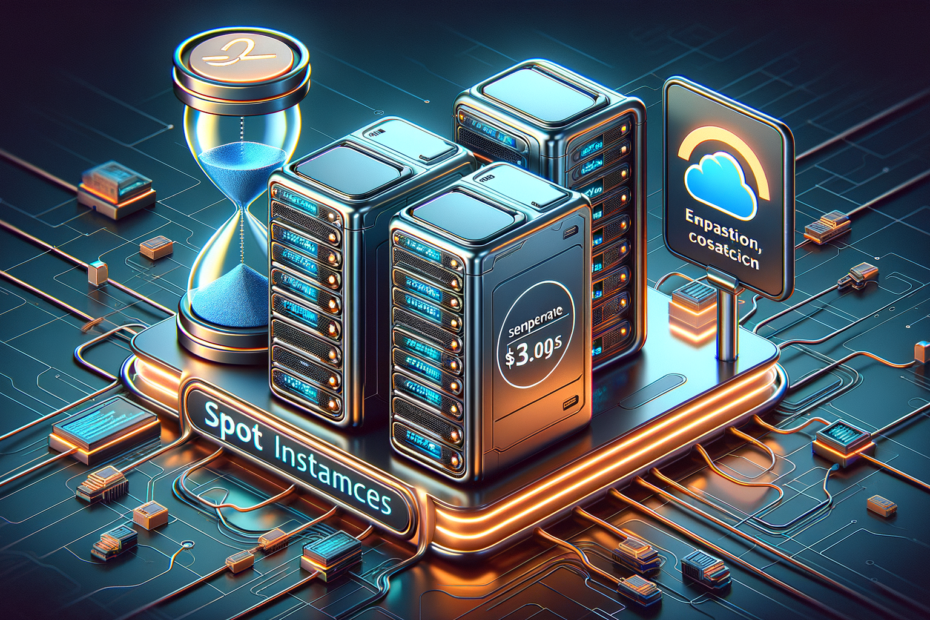This post delves into the practicalities of integrating spot instances into a Scalite-based BigBlueButton deployment, examining the benefits, risks, and considerations involved.
Understanding Spot Instances
Spot instances are a cost-effective way to run Amazon EC2 instances. They are available at a significantly discounted price compared to on-demand instances, but they can be terminated with a two-minute notice. This makes them ideal for applications that can tolerate short interruptions, such as BigBlueButton.
Benefits of Using Spot Instances
- Cost savings: Spot instances can significantly reduce your infrastructure costs.
- Scalability: Scalite allows you to dynamically provision and terminate Spot instances, enabling your BigBlueButton deployment to scale up and down as needed.
- Elasticity: Spot instances offer flexibility in adjusting capacity based on fluctuating demand.
Risks and Challenges
- Instance termination: The biggest risk with Spot instances is their potential for termination. This can disrupt ongoing BigBlueButton sessions.
- Interruptions: Two-minute termination notices might not be sufficient to gracefully shut down BigBlueButton instances, potentially leading to data loss or user frustration.
- Configuration complexity: Managing Spot instances effectively requires specific configuration adjustments and monitoring tools.
Implementing Spot Instances in a Scalite-based BigBlueButton Deployment
Here’s a step-by-step guide for integrating Spot instances with your Scalite BigBlueButton setup:
1. Enable Spot Instances in Scalite:
Modify the Scalite configuration file (typically located at `/etc/scalite/scalite.conf`) to enable Spot instances.
instance_type=t3.xlarge
instance_type_spot=t3.xlarge
spot_price=YOUR_BID_PRICE
Update the `instance_type` to specify Spot instances. For example:
instance_type=t3.xlarge
instance_type_spot=t3.xlarge
Configure the `spot_price` parameter to set your desired bid price for Spot instances.
2. Configure Bid Price and Instance Types:
Experiment with different bid prices to find the optimal balance between cost savings and availability. Choose Spot instance types that meet the performance requirements of your BigBlueButton application.
3. Monitor Instance Status and Graceful Termination:
Implement monitoring tools to track Spot instance status and receive notifications about impending terminations. Design a graceful shutdown mechanism that allows BigBlueButton sessions to finish or be transferred to another instance before termination.
Example: Using the AWS CLI
aws ec2 describe-spot-price-history \
--instance-types t3.xlarge \
--availability-zone us-east-1a \
--start-time "2023-04-01T00:00:00Z" \
--end-time "2023-04-30T23:59:59Z"
Conclusion
Integrating Spot instances into a Scalite-based BigBlueButton deployment can significantly reduce operational costs while maintaining scalability and elasticity. However, it’s crucial to carefully manage risks associated with instance terminations and disruptions. By implementing proper monitoring, graceful termination procedures, and a robust configuration, you can harness the power of Spot instances to enhance the efficiency and cost-effectiveness of your BigBlueButton infrastructure.