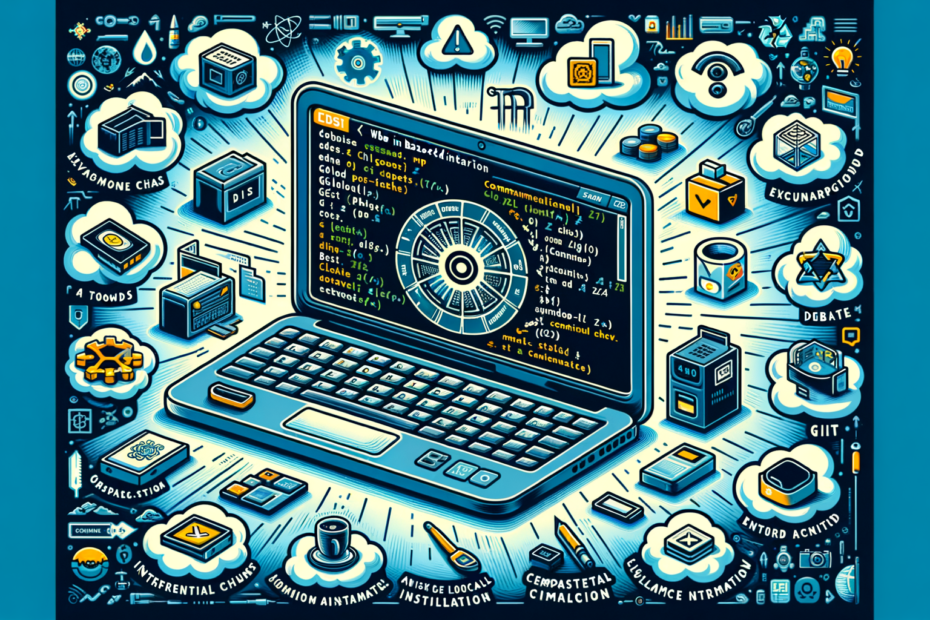For seasoned Linux users, the allure of a familiar shell environment accessible from anywhere is undeniable. But what if that environment came pre-configured with essential tools, integrated with Google Cloud Platform (GCP), and completely free? Enter Google Cloud Shell – a hidden weapon in your cloud arsenal that you might have overlooked.
Cloud Shell is not just an ordinary web-based terminal. It is a complete Debian-based virtual machine (VM) that is created when needed. This allows you to have a powerful command-line interface with popular tools such as bash and zsh readily available. Say goodbye to the hassle of local installations and environment configuration; Cloud Shell comes with pre-installed essentials like Git, the gcloud CLI, and various tools commonly used in the Google Cloud Platform (GCP) ecosystem.
Here’s where Cloud Shell shines for the advanced user:
- Effortless Access, Persistent Workspace: Ditch the local VM hassle. Cloud Shell launches from your browser,offering instant access from any device. But unlike ephemeral web terminals, Cloud Shell provides a persistent home directory with 5GB of storage. This means your configurations, scripts, and development tools (think custom editors or language runtimes) can be installed and persist between sessions using tools like
curland environment managers likeasdf. - Streamlined GCP Management: Cloud Shell integrates seamlessly with GCP services. Leverage the
gcloudcommand-line tool to manage projects, deploy resources, and interact with GCP services directly from the shell.Want to spin up a Compute Engine instance or interact with Cloud SQL? Cloud Shell empowers you with familiar Linux commands and the power of GCP at your fingertips. - Containerized Customization: Power users crave control. Cloud Shell allows customization through Startup Scripts. Craft a script that executes on VM boot, enabling you to pre-install specific tools, configure your preferred shell environment (think
oh-my-zsh), or even set up a containerized development environment using tools likedocker-compose. This ensures a consistent, pre-configured workspace tailored to your workflow. - Power User Playground: Need to delve into the depths of the Linux kernel or experiment with bleeding-edge tools? Cloud Shell provides a safe sandbox. Utilize tools like
aptor package managers likesnapto install specialized software or development frameworks. Remember, the VM is ephemeral, so experiment freely without fear of breaking your local system.
Beyond the Convenience: Lifting the Veil
Cloud Shell isn’t a magic bullet. The underlying VM runs on a shared resource pool, meaning performance might not match a dedicated local machine. Additionally, the free tier offers a g1-small machine type, which translates to modest processing power (think 1 vCPU and 1.70 GB memory). However, a handy “Boost Mode” temporarily upgrades the VM to an n1-standard-1 instance for more demanding tasks.
Security is paramount. Remember, you’re sharing a physical host with other Cloud Shell users. Utilize SSH key-based authentication and avoid storing sensitive data directly on the VM. For long-term data storage, leverage Cloud Storage or Cloud Filestore.
Embrace the Cloud Shell Advantage
For advanced Linux users familiar with GCP, Cloud Shell offers a compelling proposition. It’s a readily available, pre-configured Linux environment that integrates seamlessly with your cloud workflow. Experiment with new tools, manage GCP resources efficiently, and leverage the power of the cloud without local setup headaches. So, the next time you reach for your local terminal, consider taking a detour to Google Cloud Shell and unleash your inner power user in the cloud.